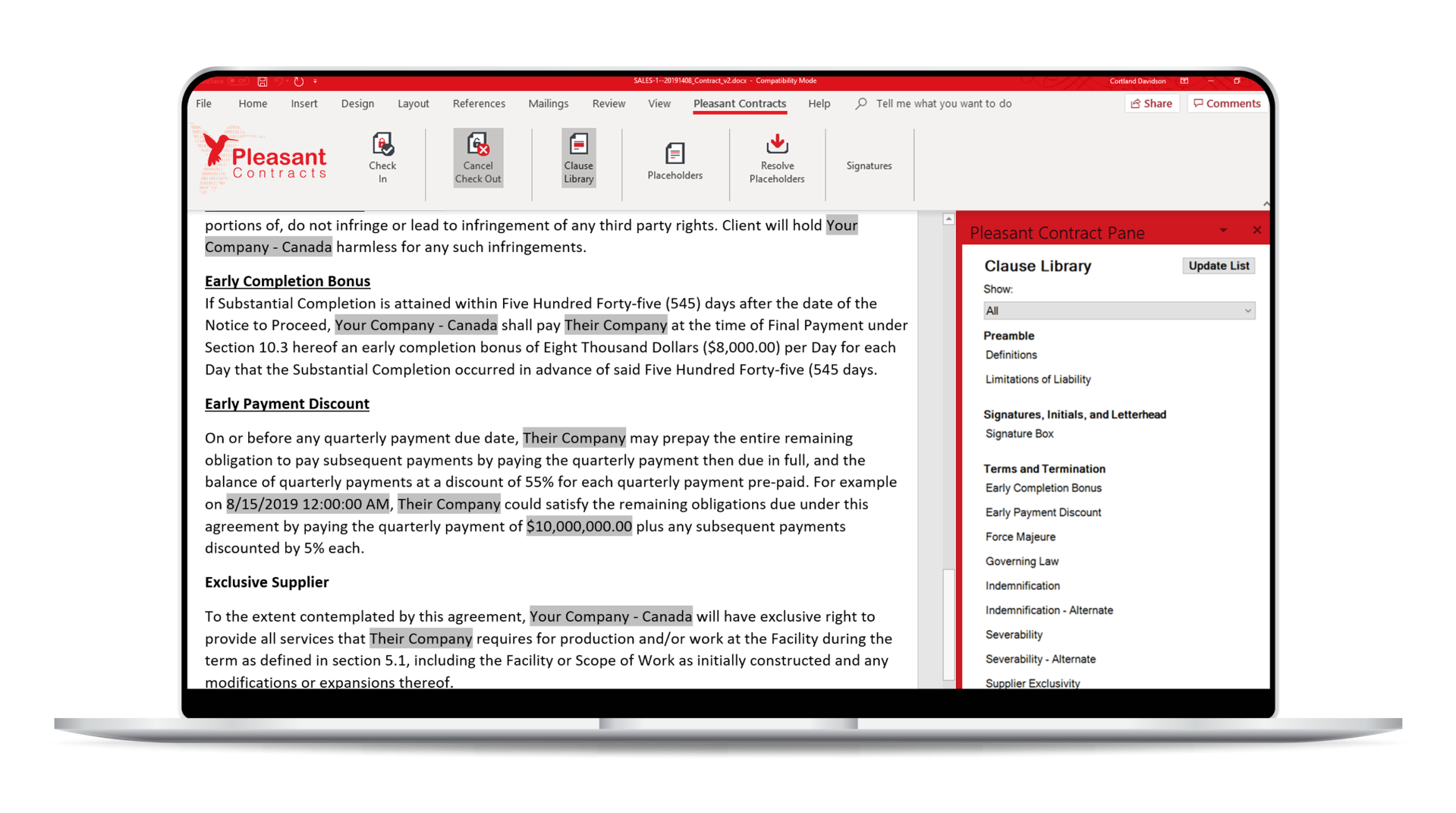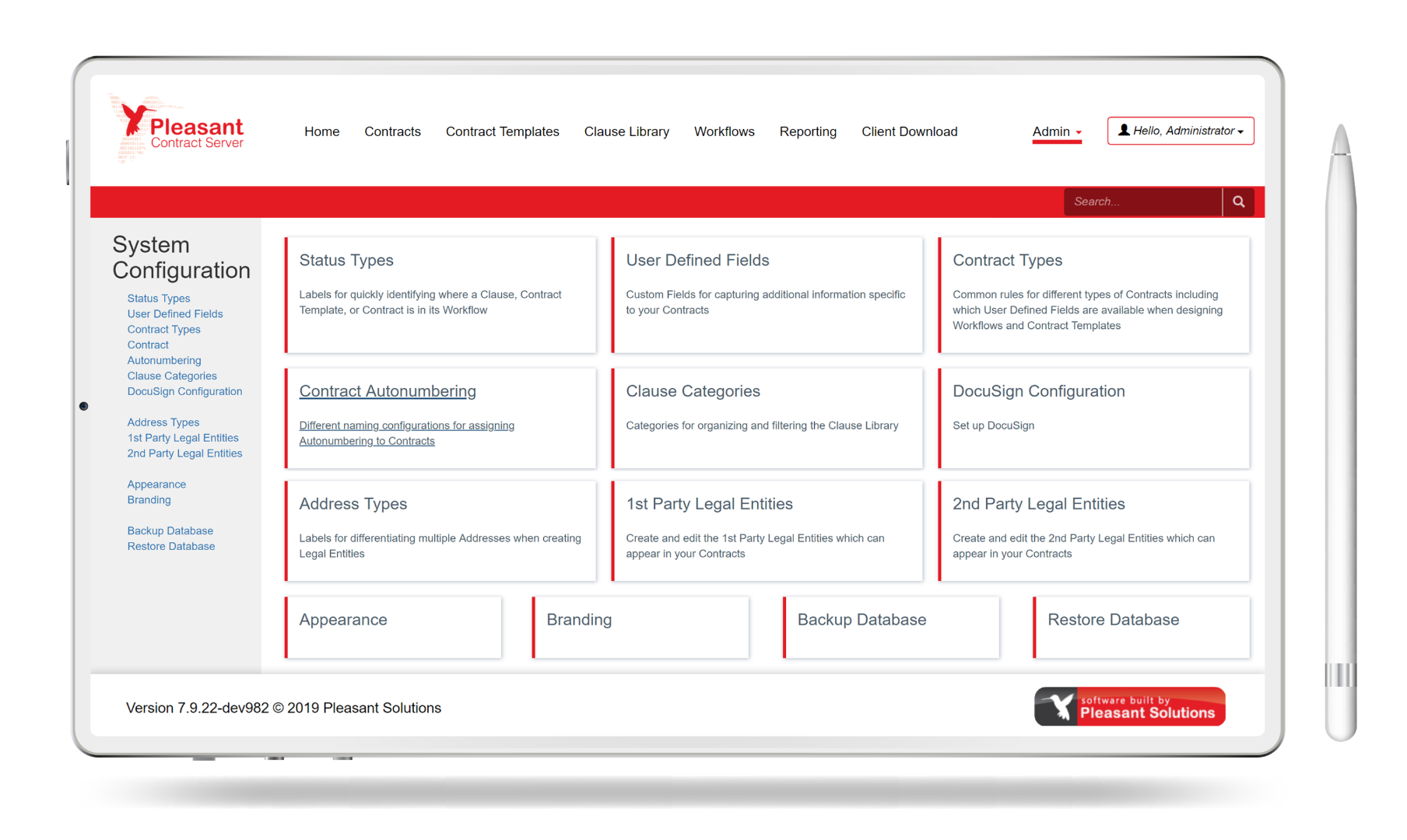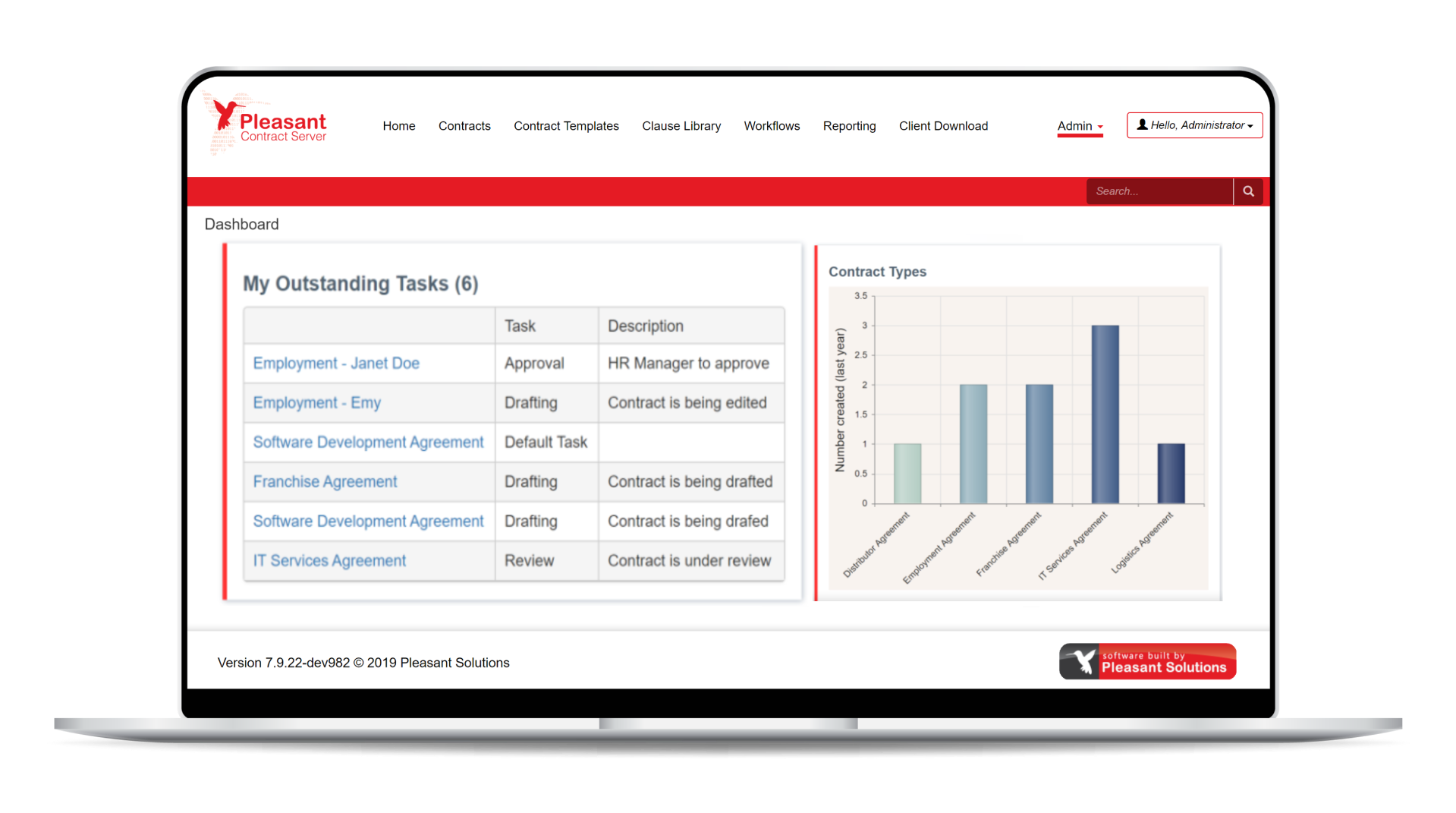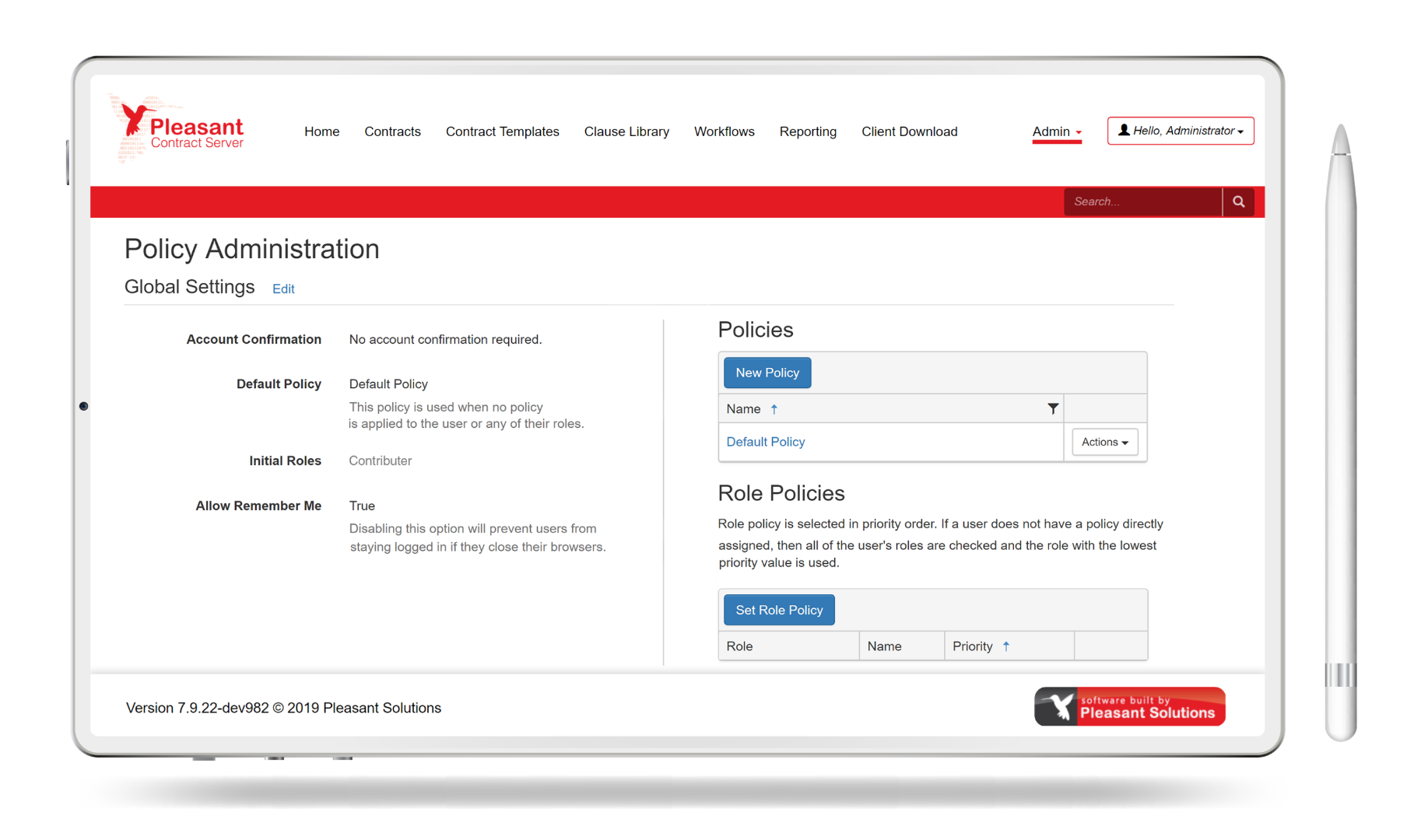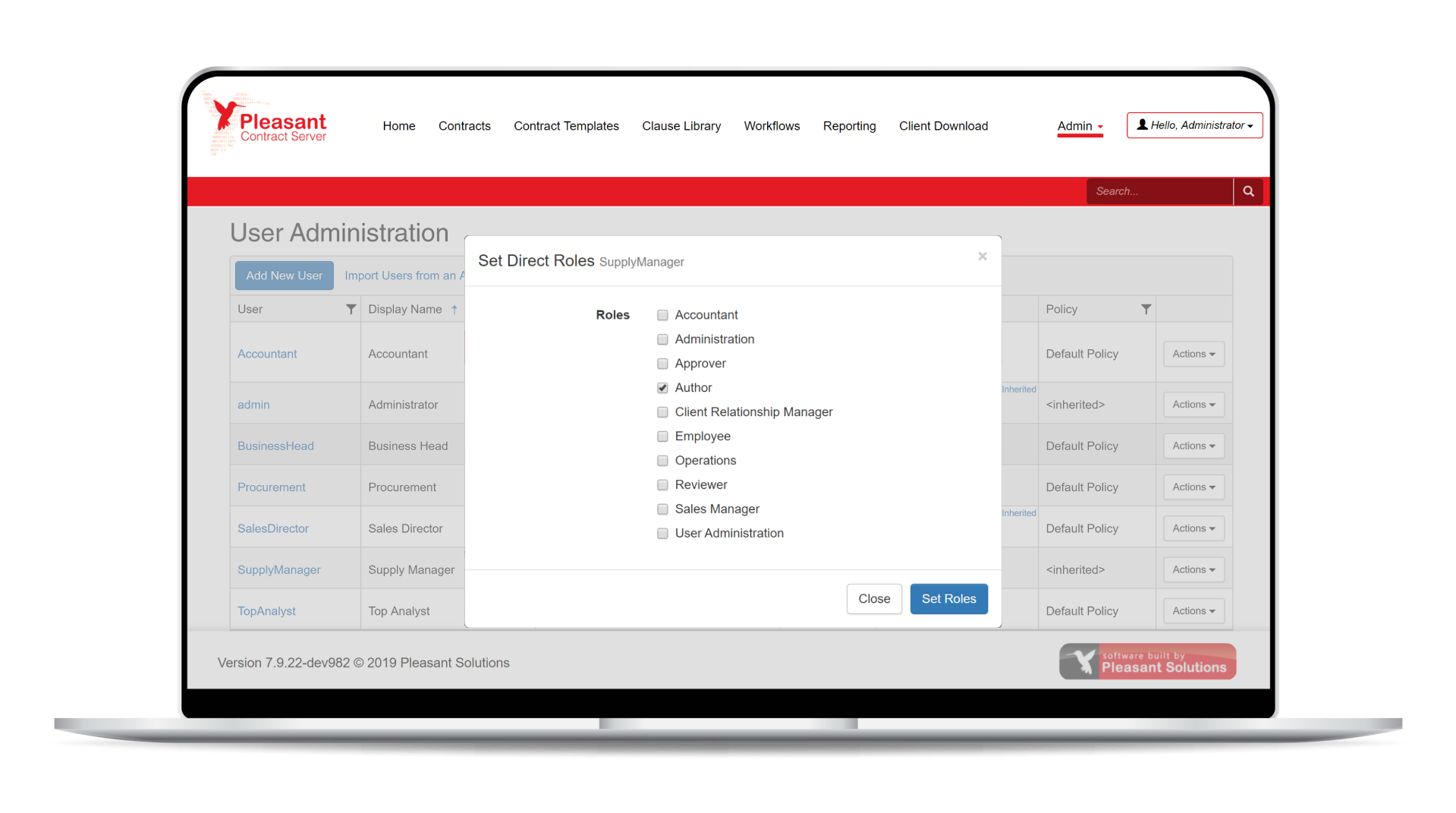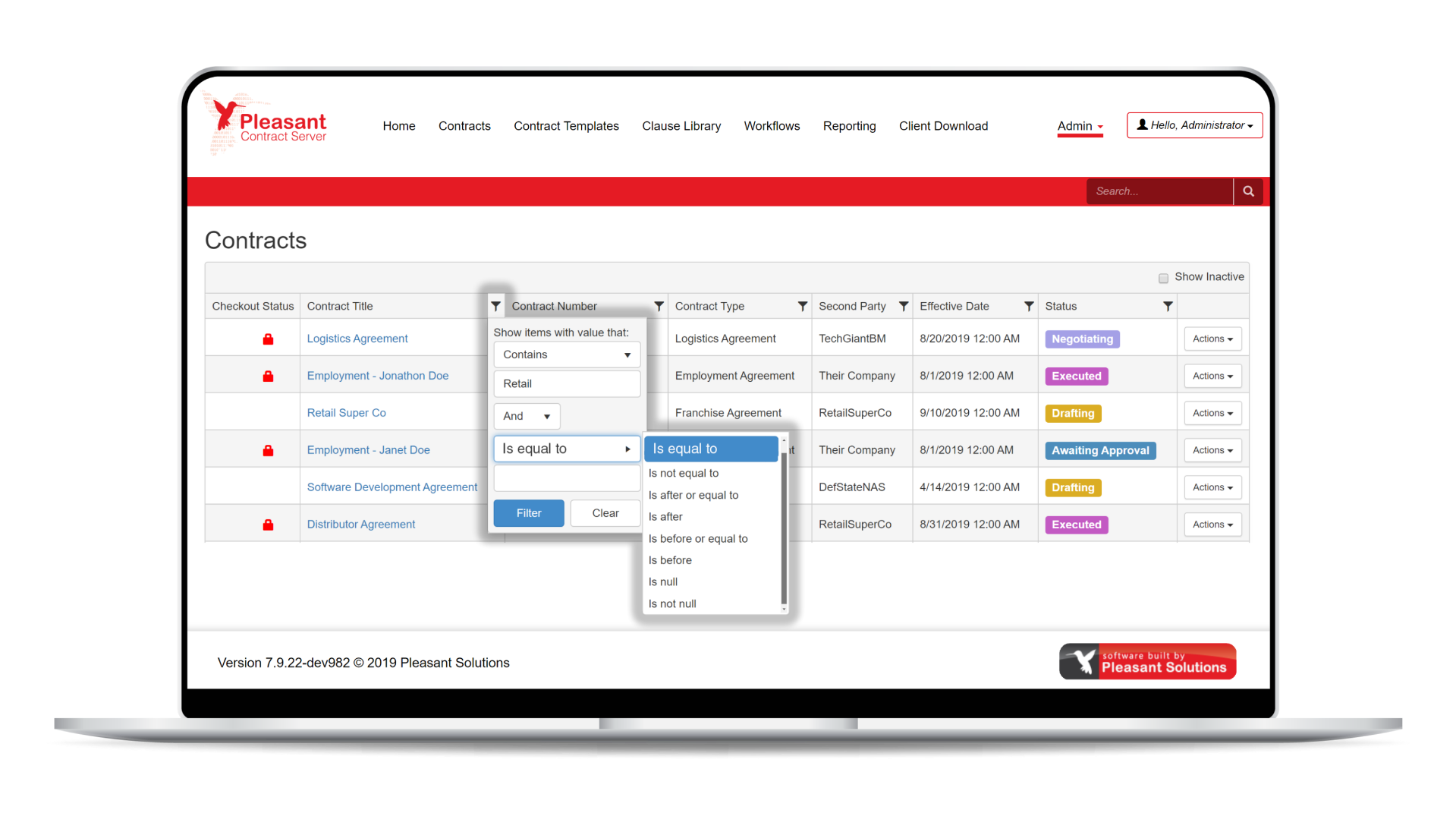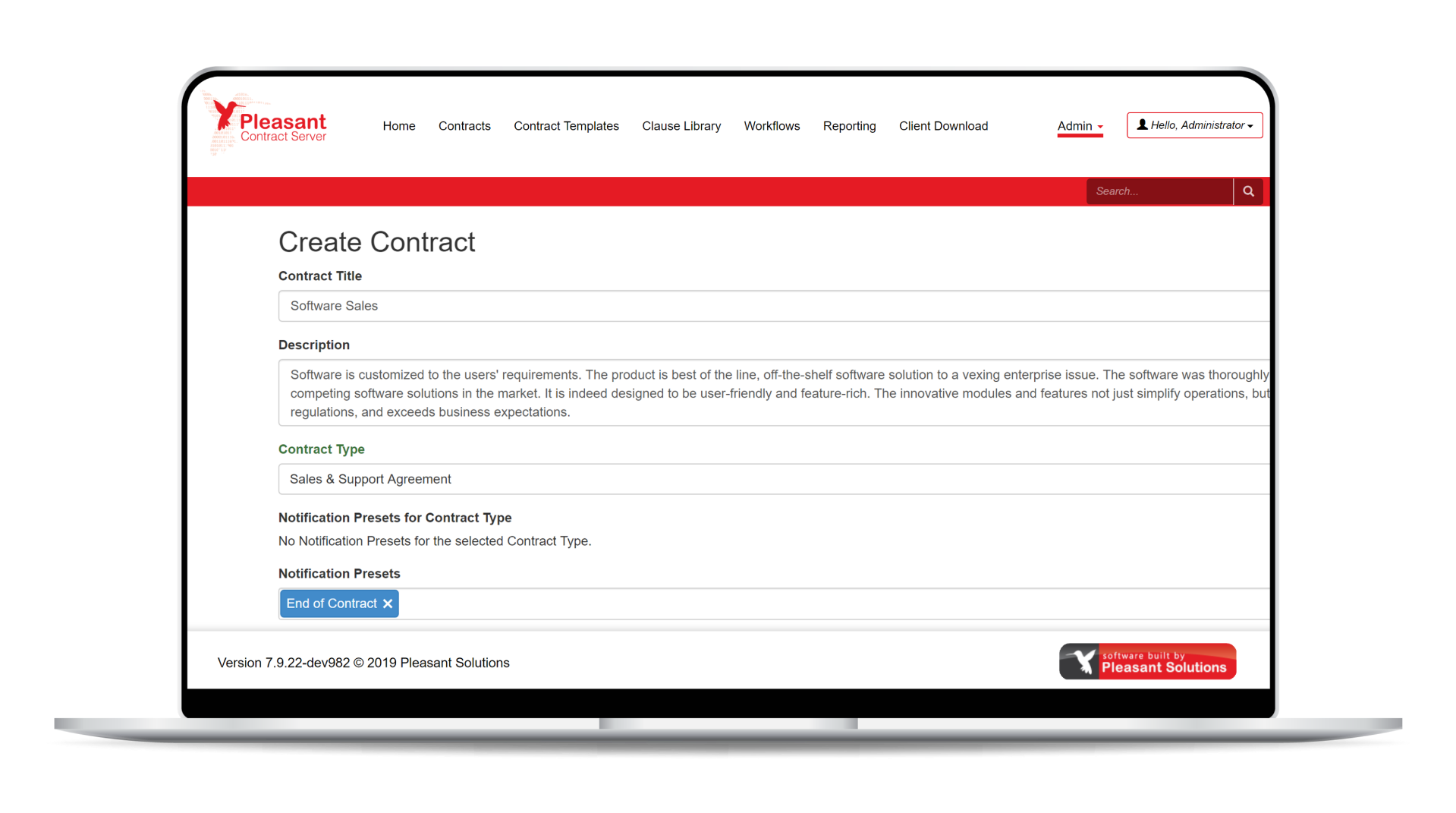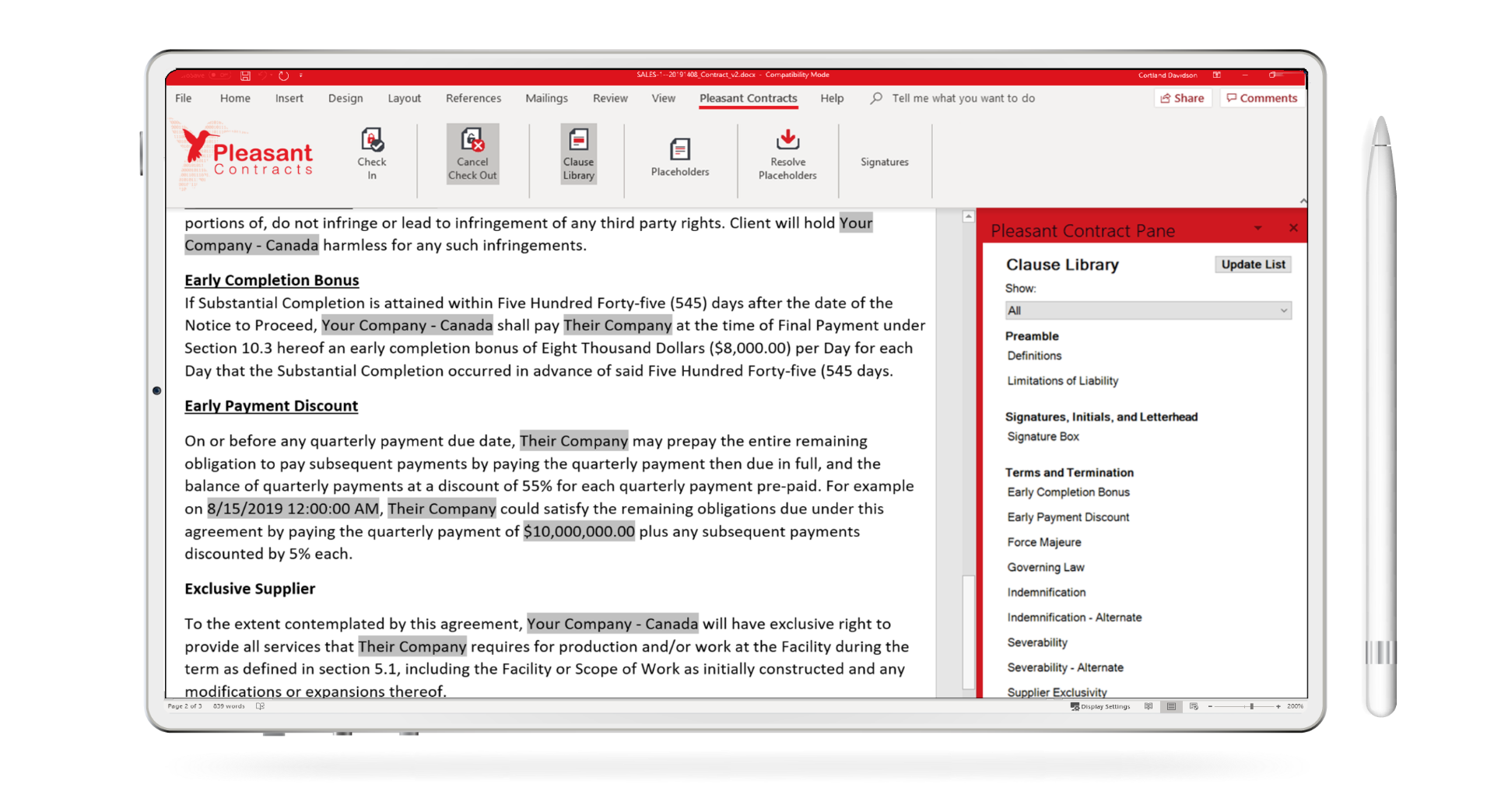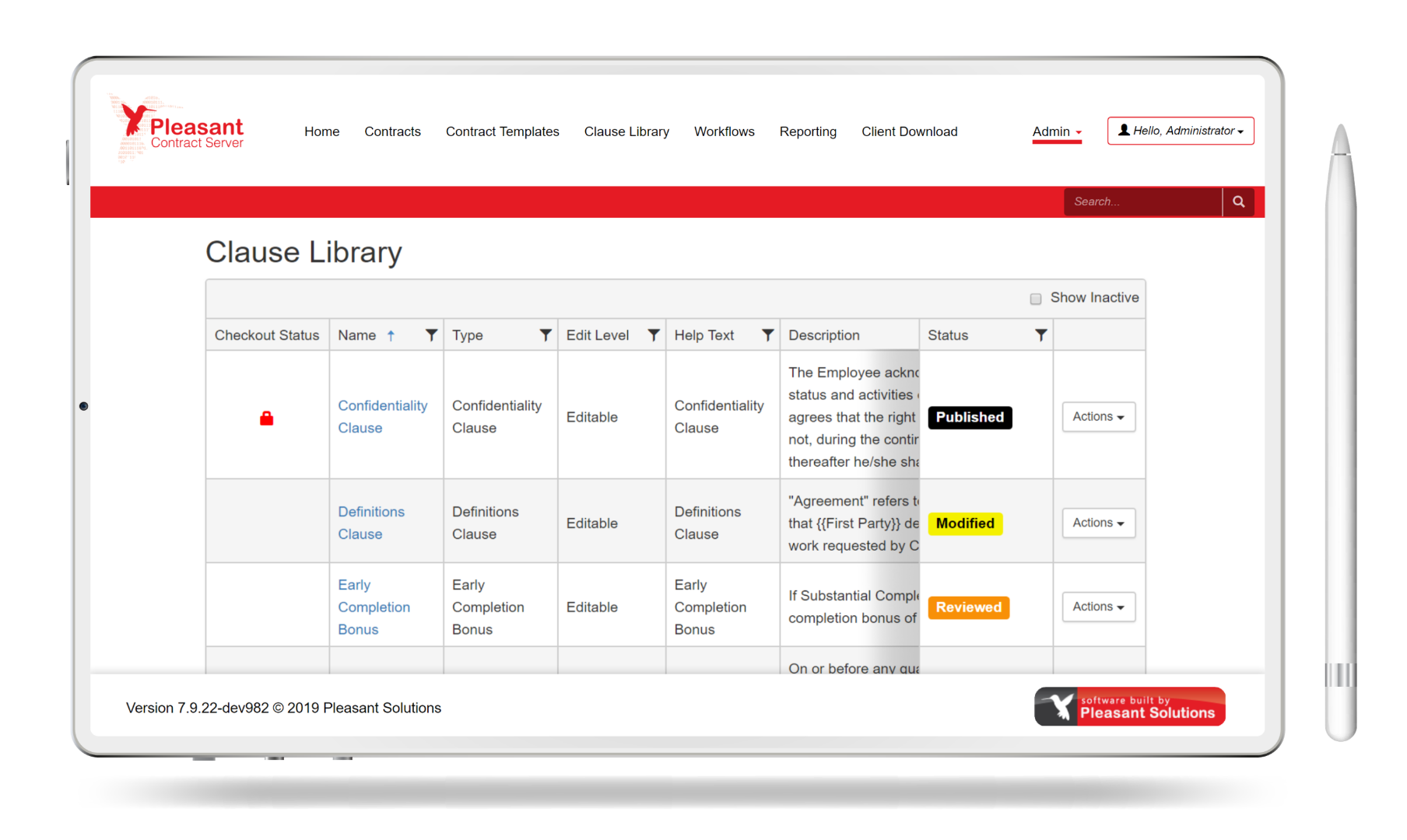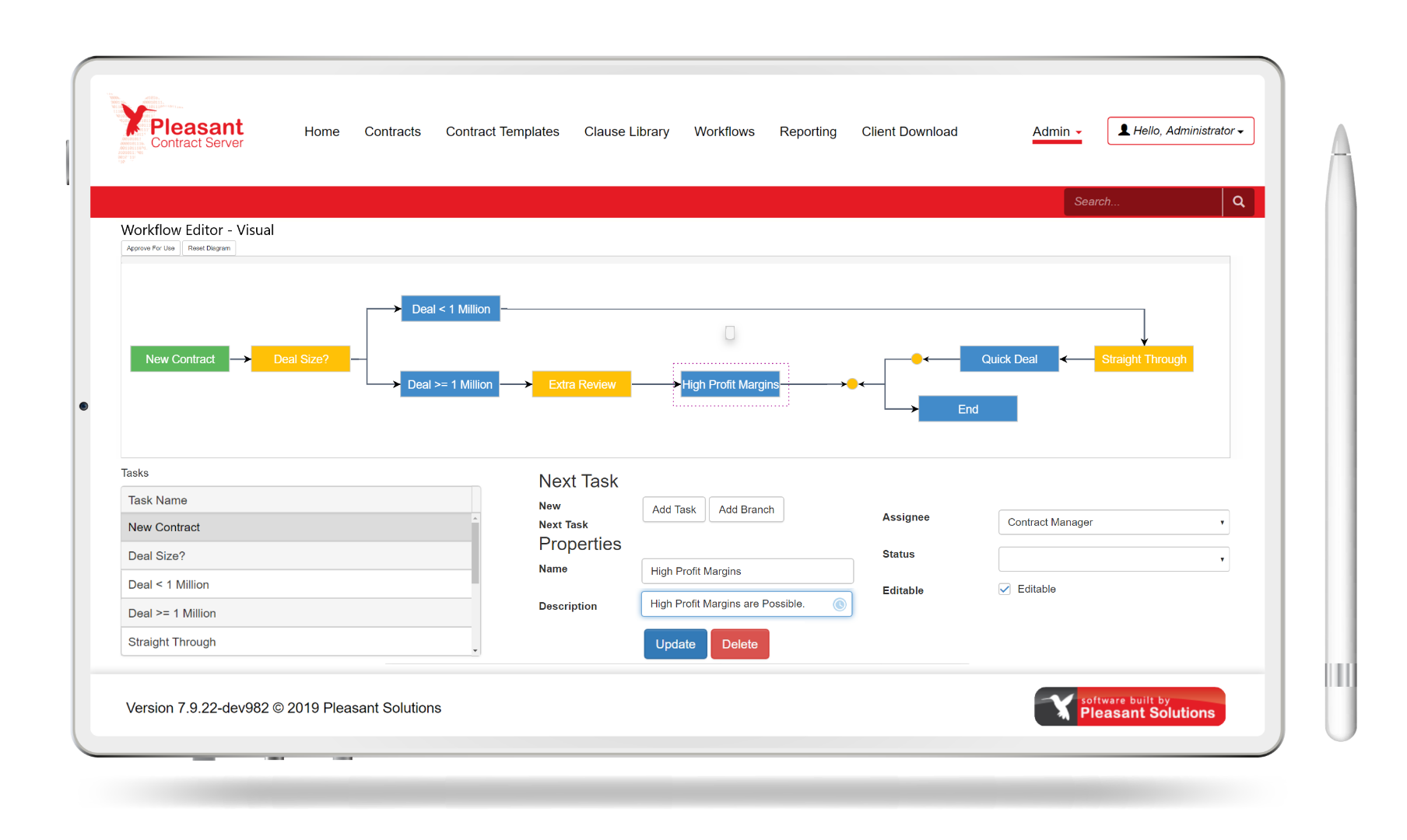Environment
Work from within Microsoft Word.
Version Control with easy check-in & check-out of documents.
Drag-and-drop clauses from your own Clause Library.
Auto-fill contract details to resolve placeholders.
eSign contracts with DocuSign integration.
Configurable
Set up and configure DocuSign.
Backup and restore your database of contracts, clauses, and templates.
User-defined fields to further customize your solution.
Add your own brand logo and style to make it your own.
Define common rules for different types of contracts.
Create your own workflows and templates.
Custom View
Custom dashboard view specific to each user and their role.
Custom view of user's outstanding tasks.
Overview of contracts managed by the user.
Status of deals being negotiated by the business unit.
Graphs of important numbers.
Performance benchmarks.
Workflow bottlenecks.
Agreement types.
Policy Admin
Corporate securities policies can be easily enforced.
Two-Factor Authentication and Password Policies minimize vulnerability to malicious attacks.
Configurable IP Restriction and Lockout policies provide administrative control over brute force attacks.
User-Access Control (UAC) protects special contracts and negotiated deals from competition.
Role Based
Roles can be assigned to specific users for full customizability of access.
Access to specific contracts or features can be assigned by the administrator according to user roles, so that sensitive data is not accessible to unauthorized personnel.
Assigning roles to groups of users makes the management of contracts faster and more efficient.
Complex Filters
Administrators have full access to all contracts, and users can see those based upon their roles and settings. Contracts can be easily filtered, such as by keyword, type of contract, status, and more.
Try Instant Demo
Presets
New contracts can be authored easily by selecting Create Contract and starting from scratch, or by selecting one of the Contract Templates.
Try Instant Demo
Templates
Contract Templates can be edited in the Word Add-In. When working from a Contract Template, all that is required is to fill in the particulars of the specific contract, open the template with the Microsoft Word add-in, and use the “Resolve Placeholders” function to fill in these values within the document.
Try Instant DemoClauses
The Clause Library allows you to manage individual clauses, as well as their versions and approval status. Clauses can be configured to be editable or non-editable within the contracts, giving you the ultimate peace of mind knowing your important legalese isn’t being tampered with.
Try Instant Demo
Workflows
Expedite contract negotiation and management using a visual workflow editor. The editor lets you custom design the flow of tasks for different types of contracts. Some contracts need faster approval, and some need to be reviewed and renegotiated before approval.
Try Instant Demo
Contracts are necessary for virtually every business on earth. And, as you can see, Pleasant Contract Server transforms a task that is tedious and time-consuming into something painless, organized, and secure.